
Build with Codestax by Movestax
Welcome to Codestax! This guide will help you get started with your first project in just a few minutes. From a prompt to a fully production deployed website seamless.1. Sign Up and Log In
- Visit the Codestax login page.
- Create your account using your email or existing OAuth methods (Google, GitHub or e-mail).
- Once registered, log in to access your Codestax initial page.
2. Create your first application
- After login, you are in the initial screen.
- Type your prompt like: Create a barbershop landing page.
- Wait the results and watch the magic happens while we create your application and deploy to Movestax.
- Make changes Codestax automatically updates the code and deploy.
- Happy with the results? Press Deploy button and get your website running in a matter of minutes not days.
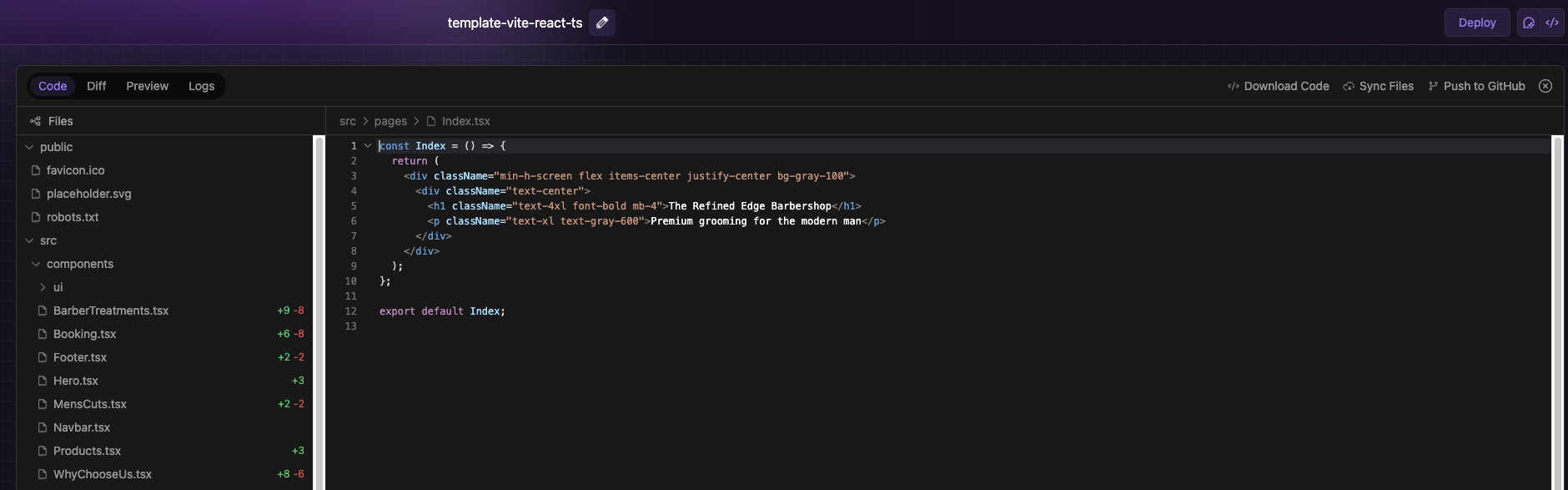
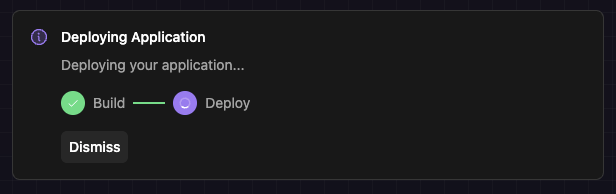
- Create a custom domain for you website using the Starter plan.
You’re Ready to Fly
Now that you’ve set up your first application, deployed it, and explored what Codestax has to offer, it’s time to start building the future. Whether you’re deploying apps, managing databases, or automating workflows, Movestax + Codestax platform is designed to streamline and accelerate your development journey.Need More Help?